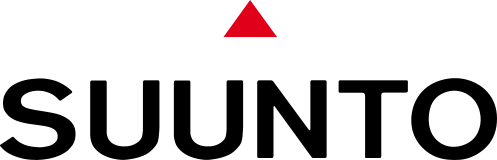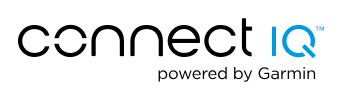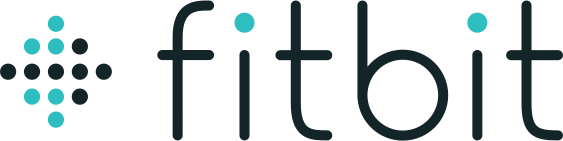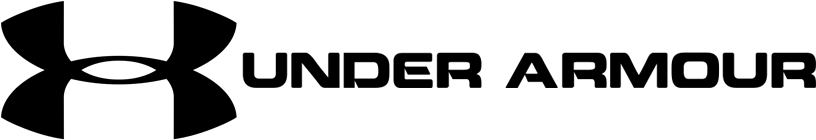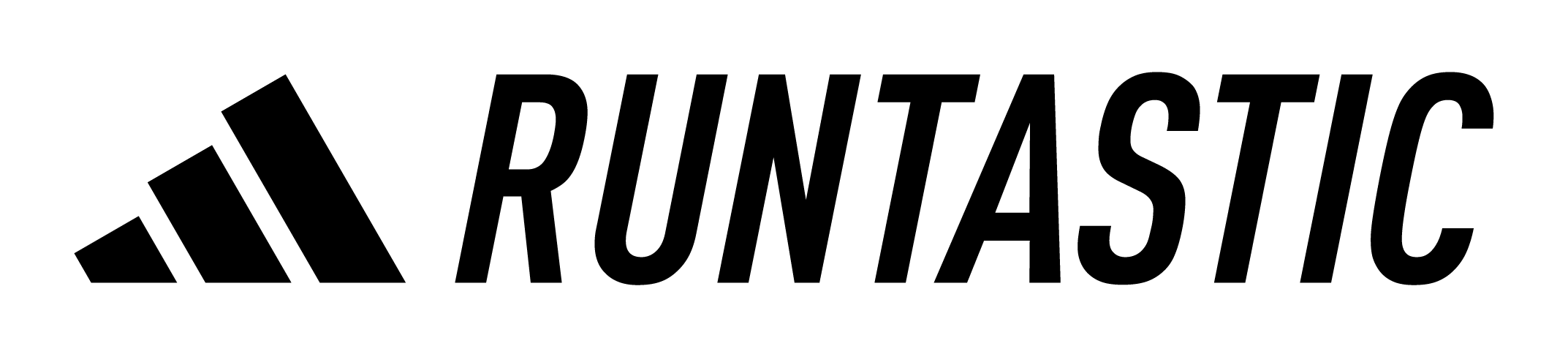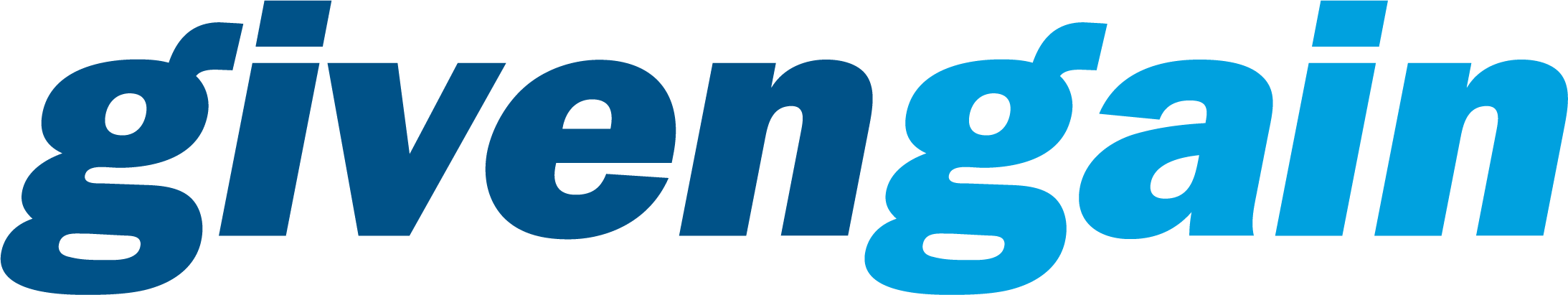Challenge Main Goal
Main Rules
Apps that can be used for accessing daily activity data
About Challenge
Do You track your daily step count? The step challenge 10k is an exciting way to challenge yourself to walk more steps every day and enhance your physical well-being! Increase your physical activity level by going for walks or choosing to walk to work, and strive to achieve a daily goal of 10,000 steps. Engage in friendly competition with other participants and monitor your progress on the step challenge leaderboard for that extra motivation to move more!
What to do to participate in the step challenge?
1. Register on the distantrace.com platform
2. Download the Distant Race app and link it to your user profile and select the physical activity data source.
3. Sign up for the step challenge 10k
4. Walk and aim to collect a minimum of 10,000 steps daily
5. Track your progress and view other participants' results on the Distantrace platform
Step up for your well-being!